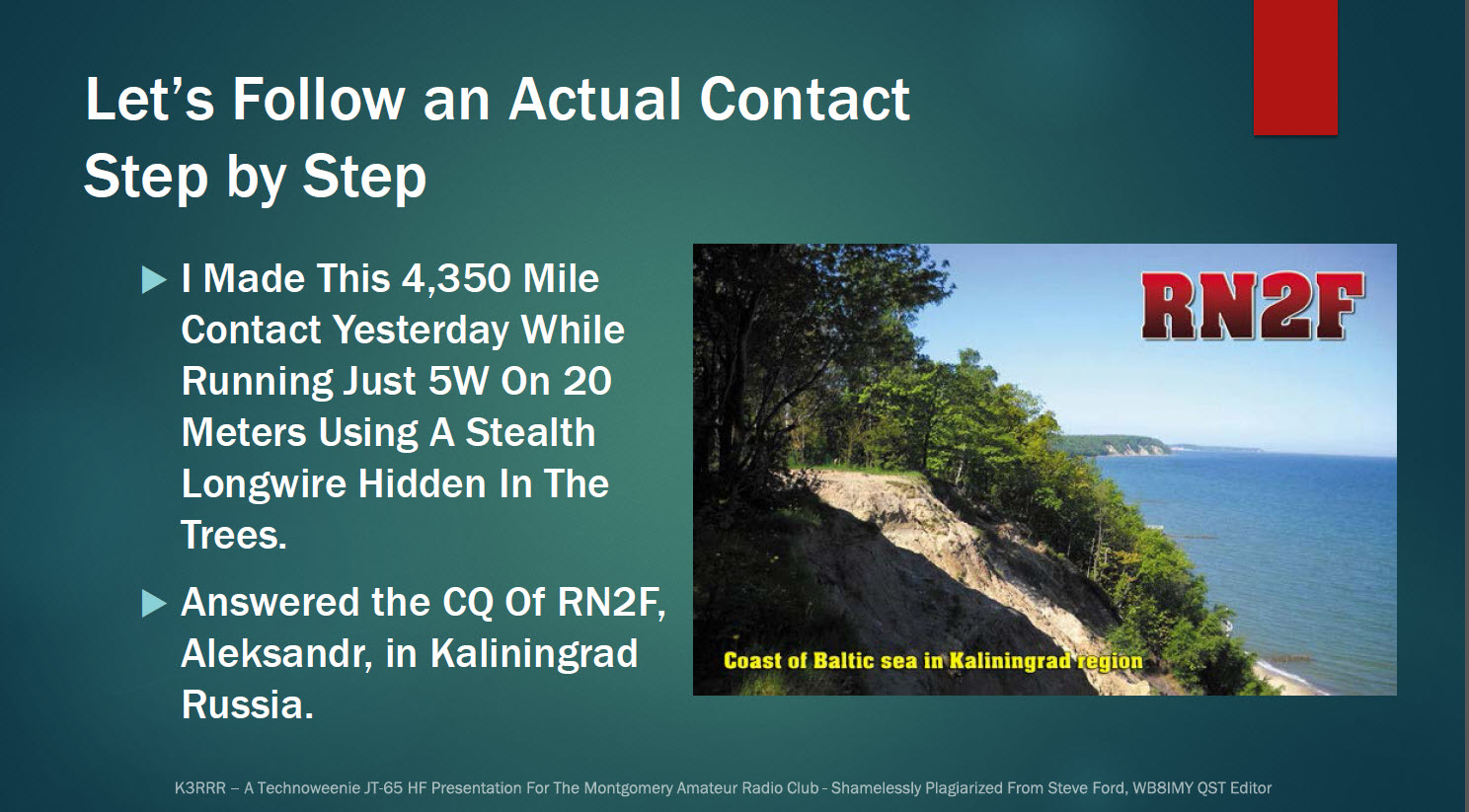
Technoweenie’s JT-65 HF Presentation
This is a short video and PowerPoint presentation that I gave to the Montgomery Amateur Radio Club in Rockville Maryland last week on JT65 HF HB9HQX And JT Alerts.
JT65 HF HB9HQX And JT Alerts
JT 65 has been, by far, my most enjoyable mode for the past several months. Some of the reasons I enjoy it so much include:
- Silent Pleasures – No Need For QRM Audio
- Work The World On 30 W Or Even 5 W With The Simplest Of Antennas –Ideal For HOA Communities.
- Virtually Semi-Automated –Less Than A Half Dozen Mouse Clicks for the QSO AND the Logging.
- Ideal For Multitaskers And No Typing Required.
- All The Software Is Free.
- What Makes JT-65 HF So Special Is The Secret Sauce: JT Alerts!
The video and the PowerPoint presentation both step through a real life JT 65 contact with RN2F in Russia – covering a 4,350 mile distance with just 5 W on 20 meters.
The video of the contact is only 90 seconds long (6X time-lapse) and a video of the slideshow is only 2.5 minutes long. These are very quick so they gave a quick overview to the audience.
Here’s the 90 second video by itself (you can watch full screen by clicking the square box icon in the lower right corner of the video):
The great thing about the video is that you can pause and/or drag the playback pointer to any place of interest to see what is going on with the contact at that particular moment.
Here’s the full Speed video that’s approximately 10 minutes long if you want to use this as a learning tool to more carefully analyze the JT 65 exchange and the kind of JT Alerts that I received during the exchange.
Here’s the PowerPoint presentation as a video that lasts about 2 1/2 minutes:
And, lastly, here is the PowerPoint presentation as a PDF. Just click JT-65HF – Or How I Learned To Love Watching Paint Dry.
JT Alerts
JT Alerts For JT-65 HF really is the secret sauce that makes JT 65 so much fun:
- Shows In A Glance All Stations and Their State or Country, Color Coded, and If You Have Worked Them Before.
- Mouseover Will Show All Individual Station Info Including Distance, Bearing, eQSL And LoTW Status.
- Allows You To Track States, DXCC, Continent, CQ Zone, Grids, Prefixes, Keywords, Call Signs, Etc. Including Anyone Calling Your Station.
- Shows How Many Unique Call Signs Are Transmitting Or Receiving Per Band.
- Can Notify You, With A Sexy Feminine Voice, Of Any Of The Above That You Are Wanting To Work!
- You Have About 15 Seconds To Spring Into Action!
Links
Here are the links to various programs that I referenced in the video that will help you get on JT 65 ASAP.
Links to all the JT65 software and to JT alert’s can be found on one webpage.
- Download and Install the Free JT65-HF Software
- http://hamapps.hamspots.net/
- One Stop Shopping For All Software
- Note: Original JT-65 Is No Longer Supported.
- My Favorite: HB9HQX Flavor
- Opinion Vary As To Best
- Test Drive Them All!
If you’re interested in the links to the Soundcard Oscilloscope software and the Peak Meter software to ensure that you don’t overdrive the received signal, please click SDR – Get Maximum Decodes When Your Levels Are Right – Software Defined Radios for Digital Communications.
SDR Sharp is software that’s used with my SDR $21 dongle and shows in the upper right of the video. You can download the SDR Sharp software by clicking RTL – SDR.
Acknowledgment
PS: Note – I shamelessly plagiarized the general format and some of the slides for this presentation from Steve Ford, WB8IMY – QST Editor. I greatly appreciate him leading the way with a fantastic presentation on JT 65.
You can get a copy of Steve’s original PowerPoint presentation by clicking http://www.arrl.org/hf-digital
See you soon on JT 65!
73 / 72,

K3RRR
-.- …– .-. .-. .-.
73 de Robert K3RRR
http://K3RRR.com
@K3TripleR
http://YouTube.com/user/K3RRR
-.- …– .-. .-. .-.
